
I used to love snapping photos, but it wasn't until recently that I got back into it. I set myself the task of picking up one of my old cameras, which I never fully learned how to use, and teaching myself the ins and outs of it.
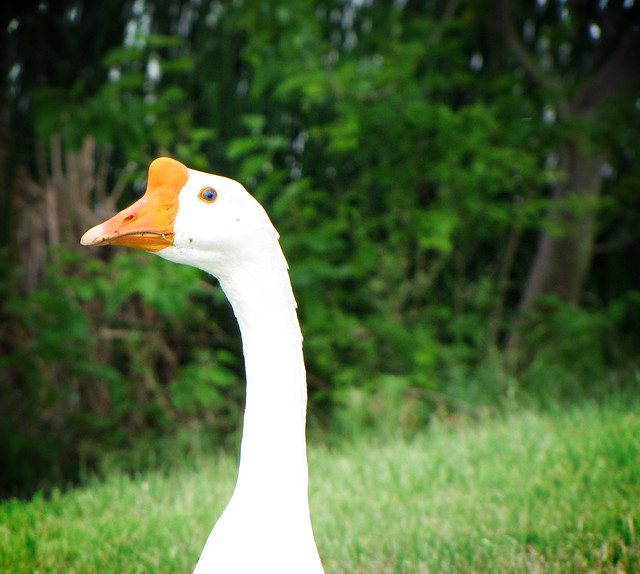
The camera has its limitations - being older, it doesn't do well in low light - anything above ISO 800 is too grainy to be useable. But in good light, it snaps some nice pics, and it has a nice zoom.

I've been using that zoom to do my photography in the exact opposite way that I usually approach it - I usually get very close to objects and do macro shots.
Instead, I've been zooming all the way in, to get close to things I am actually very far away from.

I've been using two free Photoshop Actions from the Coffee Shop blog which I highly recommend:
Vivid 2 and Perfect Portrait.

The actions do a great job brightening and sharpening up images I didn't think I could use. It's been fun to get back into snapping pics and editing them!
No comments:
Post a Comment